| Feature | Description | Options / Values |
|---|---|---|
| Outputs | 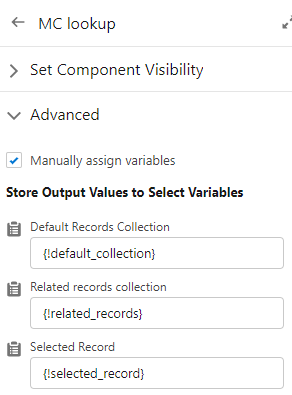 | Selected Record Default records collection Related records collection |
| Lookup header | Header, leave blank if header not required. | any text |
| Choose Object | SObject including external objects & custom metadata – excluding objects: history, share, tag, feed, group | picklists |
| Choose Fields | You can add up to 3 fields that would be visible when searching for records. Top field is searchable. You can also add extra fields to be accessible for the output. | picklists |
| Case sensitive | This options only works for data coming from flow collection. | Case sensitive or not sensitive |
| Avoid shielding | When searchable field is encrypted by SF shield, you can check this option to be able to use this field. This option valid only when data is NOT coming from flow collection. | checkbox |
| Fetch data | Fetch data from flow collection. List only will display flow collection list with SObject type match chosen object. | picklist |
| Auto selected value | Pre selected value when lookup is rendered. You can select single record or collection. If collection chosen first value will be selected. List only will display flow collection list with SObject type match chosen object. | picklist |
| Fire LMS | LMS is published with 3 property: – mcselectedrecord -> selected records including chosen fields – mcrelatedcollection -> related records if chosen – mclookupid -> id of lookup to get correct value if few lookup on the same page. | Object {} |
| Get related records | Get related records collection based on selected lookup field and selected fields. | checkbox , picklist, array |
| Can add new record | If selected, user will be able to add new record when value not found. Chosen fields would be populated with order chosen in multipicklist. | checkbox |
| Can user select RT | If selected, user will be able to choose record type when adding new record and object have different record type that Master. | checkbox |
| Lookup width | Width of the lookup component. | any valid CSS for width |
| Selection Required | If selected, user won’t be able to go to next page without selection. Validation text is customizable. | |
| Not found message | Text to display when data not found.. font color, position and full css can be applied. | any text |
| Licence | The LICENCE must be requested to be able to use free or professional version. Some components in MC Package will not require licence. | licence |
| Org Type | To requested correct licence you must choose Org Type: Sandbox or Production only. | picklist |

